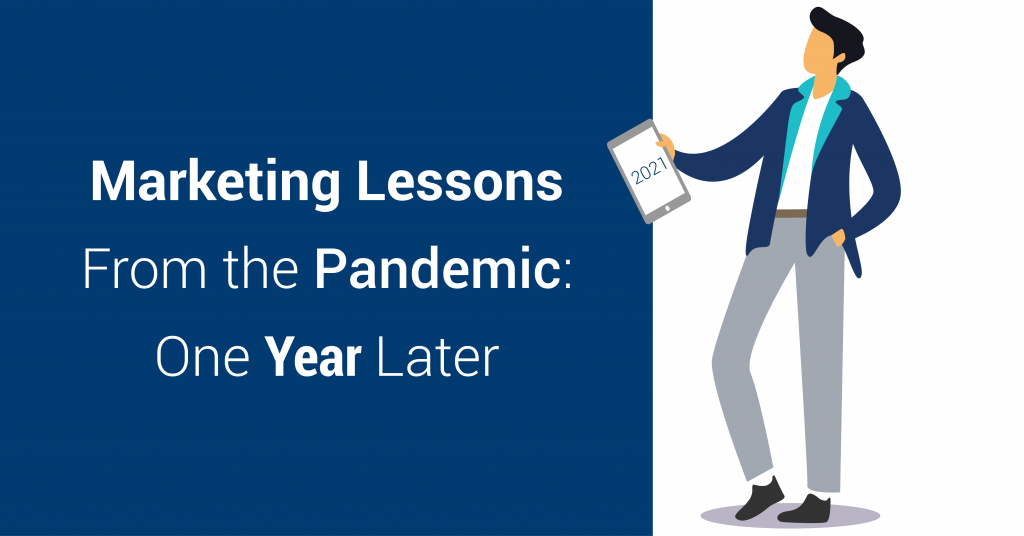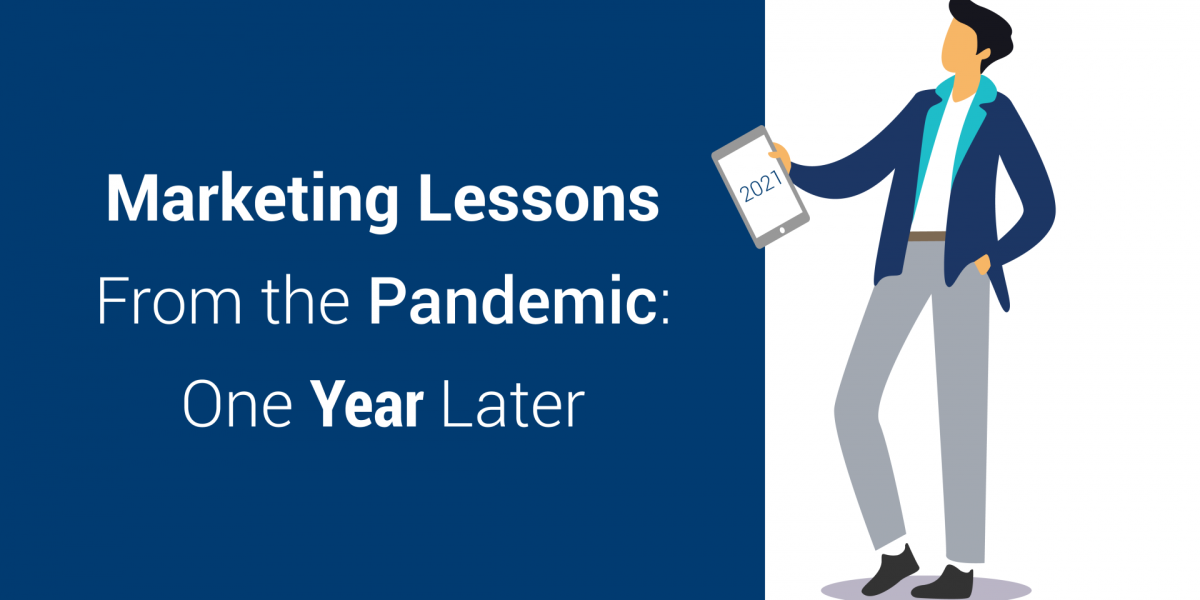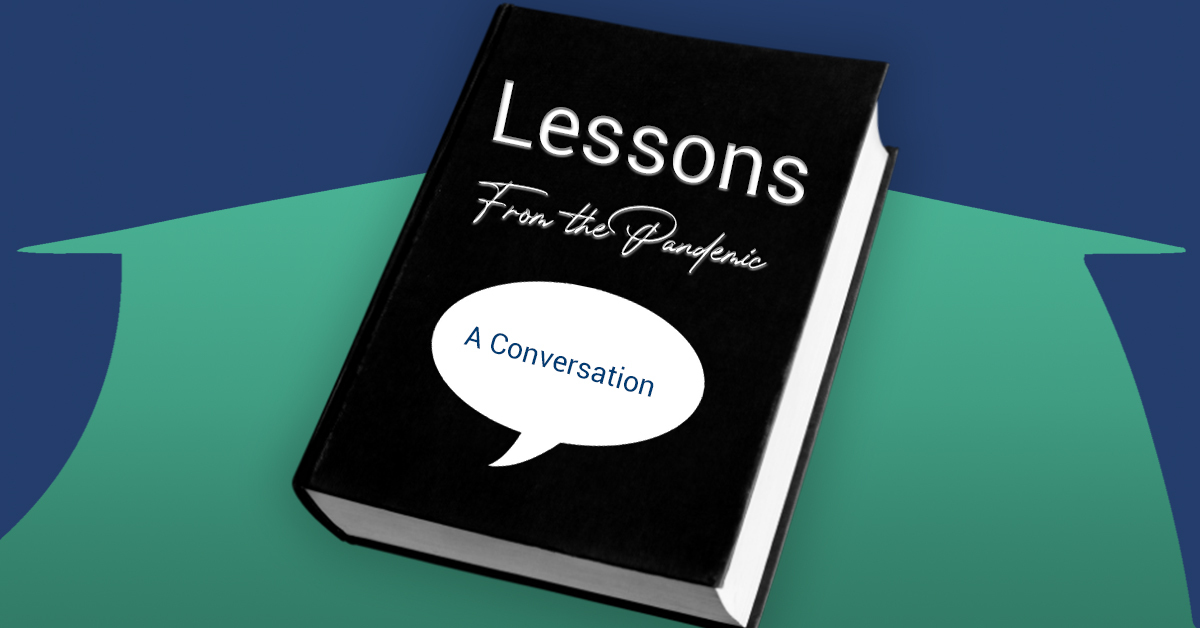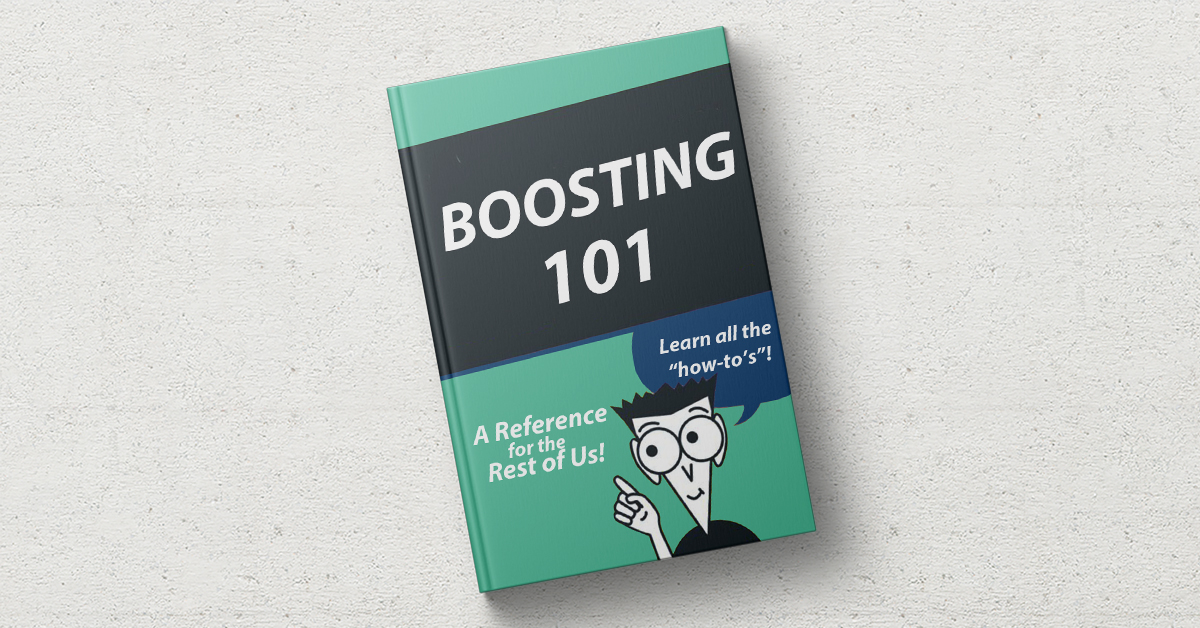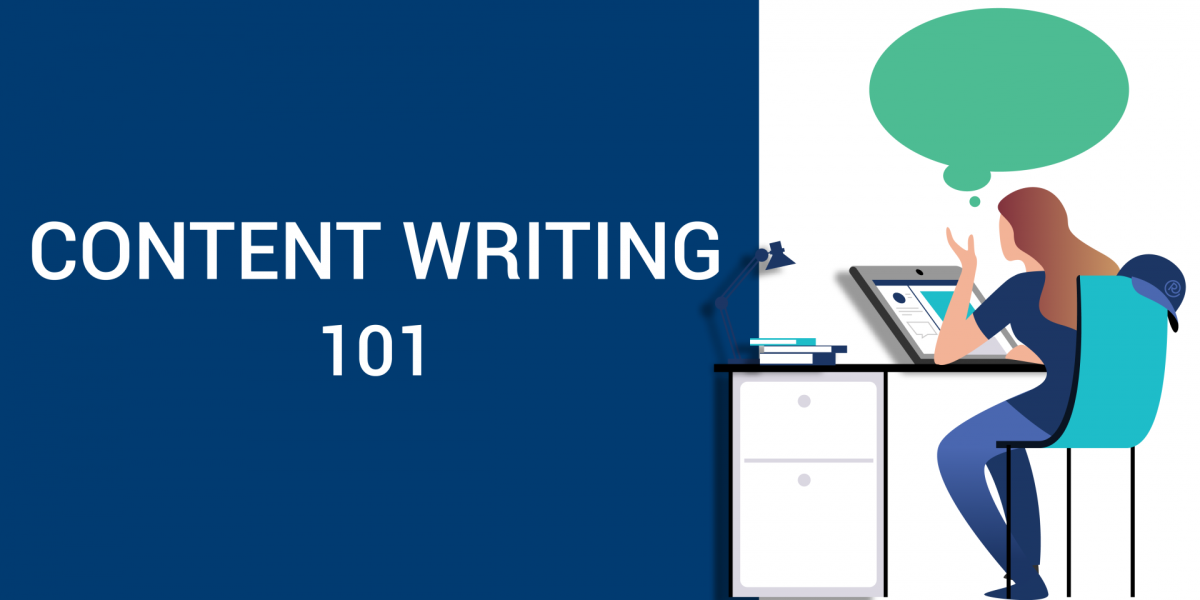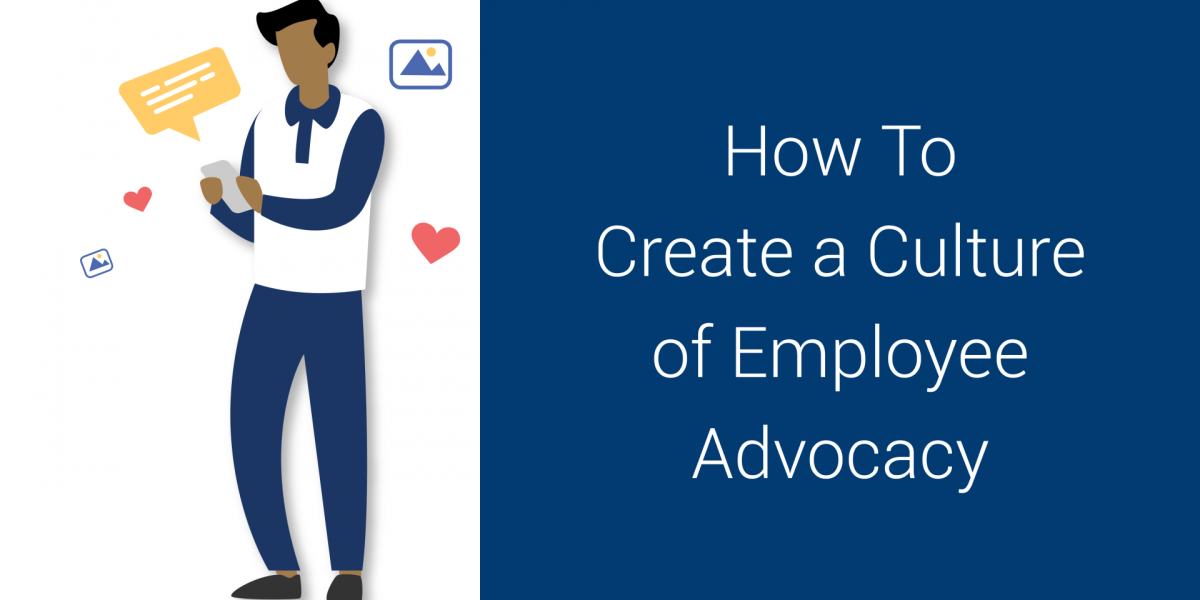When you’re working to build your brand on social media, it’s important to know what your competitors are up to. A social media competitive analysis will help you see how you stack up against them and identify opportunities to get ahead.
The purpose of a social media competitive analysis is to reveal both your strengths and weaknesses on social platforms, as compared to your top competitors. You can use your social media competitive analysis to:
- Identify your primary competitors on social media
- See which platforms they’re on and how they’re using them
- Stack-rank yourself against your competitors
- Do more of what’s working well in terms of content, ads and lead generation
- Determine any threats to your business on social media, i.e., any potential ways your competitors might outperform you
- Eliminate underperforming content and ads
- Add in new content and strategies to strengthen your position on social media
With billions of people around the world using social media, a social media competitive analysis can become an indispensable weapon in your social media arsenal. Follow the tips below to get it done in five easy steps.
“In 2020, an estimated 3.6 billion people were using social media worldwide, a number projected to increase to almost 4.41 billion in 2025.” — Statista
Step 1: Conduct Keyword Research
First and foremost, you’ll need to identify the major keywords for which you wish to rank in search engines. Google AdWords Keyword Planner is a useful free tool for developing a keyword inventory and determining which brands you’re competing against online. Keyword Planner will help you:
- Analyze your website for keywords
- Conduct keyword research
- Narrow down the best terms for your brand
- Estimate the level of competition for those keywords
- Obtain bid estimates for each keyword so you can set an ad budget
- Refine search campaigns as keywords shift over time
Even if you don’t advertise with Google AdWords, Keyword Planner will help you ensure that your social media competitive analysis is analyzing brands that are actually competitors of yours.
You can furthermore enter those keywords into search engines to get a feel for your online competition. Try clicking through to their websites to locate their social media profiles, and make a note of these links in a spreadsheet (or your social media competitive analysis tracker of choice).
Lastly, make sure you enter these keywords into the social media platforms themselves. For example, enter a search term into the Facebook search bar and filter by “Pages” to see which businesses are associated with those keywords. You might find the results differ from the search engines, so it’s important to conduct both types of searches.
Step 2: Hone In on Your Audience
Head over to your analytics pages on the social media platforms for insights into the types of brands your ideal audience follows. If any of these brands are similar to yours, you might consider them to be competitors.
However, make sure you check out any given page itself, along with their website, to make sure it’s a true competitor. In other words, some pages may be irrelevant.
Limit your list of competitors to five of the top threats, so you can be thorough with your social media competitive analysis. This way, you can stay focused on the brands with which you’re most closely competing on social media.
Step 3: Be a Spy
Now that you have your list of competitors, it’s time to snoop around on them. Click over to their social media pages and make note of:
- Their number of followers
- Levels of engagement on their posts, such as likes, comments and shares
- How frequently they post and at what times of day
- The types of content they’re posting
- Any ads they’re running, viewable in the Ad Library under the Page Transparency section
- The calls to action they’re using, such as Learn More or Shop Now buttons
Throughout this process, you will find that your competitors might not be doing certain things, too. Let’s say they have a large following but low engagement rates — posts with little to no comments or likes, for instance. Maybe they’re not running any ads, or the quality of the posts is poor.
You can learn more about the types of quality content you should be posting, plus why you should be advertising, in this post.
Step 4: Dig In to Your Data
Now that you have all this data, what do you do with it? Analyze it, of course. Here’s where your social media competitive analysis really starts to take shape.
Note that in this step, you’ll be performing a SWOT (strengths, weaknesses, opportunities and threats) analysis based on your own internal factors. We’ve detailed the SWOT process in How to Do a Social Media SWOT Analysis and Amplify Your Results. It should identify:
- Strengths — Anything you’re doing well, like posting local content and engaging with your audience when they comment, direct-message you or submit online reviews; account for metrics like higher rates of engagement and/or followers
- Weaknesses — Anything that could stand to improve, like posting higher-quality content and replying to your followers anytime they engage; account for metrics like lower rates of engagement and/or followers
- Opportunities — Based on the numbers above, any areas where you could stand to improve
- Threats — Accounts for any anticipated changes that could impact your competitive advantage, such as competitor with a rapid rate of growth on social media

Step 5: Revisit Your Social Media Competitive Analysis
In order to keep your social media competitive analysis current, you’ll need to revisit it periodically to update the information. There could be new competitors who come on the horizon, or otherwise non-threats that transform into bigger competitors.
With the help of technology, you can make sure you’re posting highly relevant, engaging content and keeping track of the conversations around your brand. As you do so, you’ll pull ahead of the competition and find that your social media competitive analysis evolves over time.
Rallio’s SaaS platform includes one dashboard with one login for all your social profiles, where you can keep track of all your content, ads, engagements and online reviews. Our inbox/outbox feature pulls in all your incoming and outgoing content and conversations. By organizing all this information in one place, your social media competitive analysis will become easier and easier.
By repeating this process regularly, you’ll be able to continue refining your strategy and creating the best content for your audience. And you’ll likely find that your competitors are the ones trying to keep up with you.