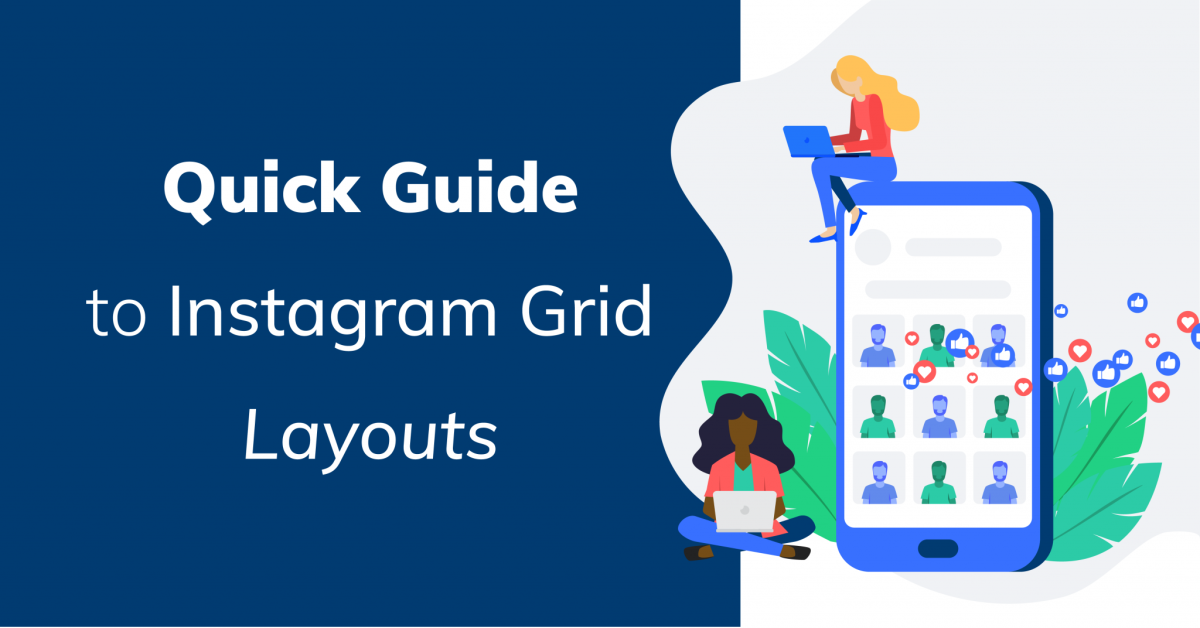Around the world, thousands of businesses use Instagram to market their products and services. Whether you’re selling your new lipstick line or promoting your life coaching program, there are so many ways to connect with your target audience, build a following, and grow your business. One way to connect with them and impress your followers? Instagram grid layouts.
While you can easily get started posting without a specific pattern in mind for your page, eventually, you might want to think about creating an Instagram grid layout. With a grid layout, your page looks like one cohesive work of art instead of a random series of photos.
Arguably, a grid layout is not the be-all, end-all of gaining followers and engagement on your page. Some people will come across your posts in their feeds and won’t bother to visit your page. They also might solely view your Stories or Reels, making the grid layout less important.
However, if you want your page to be aesthetically pleasing — say, for a fashion, beauty or graphic design business — then a grid layout is the way to go. Plus, driving people to your profile is ideal because that’s where you’ll have a link to your website or other important information.
Related: 3 Big Reasons You Need Influencer Marketing

Squares Grid
As the most basic Instagram grid layout, squares are a great place to start if you’re new to creating grids. The idea with squares is to simply post a photo one at a time, using consistent colors and filters.
For example, use a simple black and white aesthetic to give your feed a consistent look and feel. Select colors and filters that reflect your brand’s personality and industry niche, and then stick with that theme throughout your feed.
Checkerboard Grid
If the squares layout grows tiresome for you, at some point you might want to swap it out for a checkerboard. With a checkerboard Instagram grid layout, you alternate between two types of posts or color themes.
For example, you might have a quote post one day, followed by a real-life photo the next, and you continue to alternate these post types throughout your feed. Another option with the checkerboard is to alternate backgrounds — say, a dark background one day and a white background the next.
Again, stick with the same color scheme and filters. Also, use consistent fonts if you’re posting any quotes or images with text.
Row By Row
Are you a natural storyteller? The row-by-row layout could be for you.
With a row-by-row layout, you create a visual story that moves from left to right like the pages of a book or a magazine. The key is to share a story within three posts that share a similar visual aesthetic, if not the exact same person or object within the three photos. You can also publish a series of quotes across three different posts.
While visually appealing, the row-by-row layout can be challenging if you don’t have the time or resources to post three photos at the same time. (It has to be done this way, or you’ll wreck the layout.)
However, if you’re able to plan ahead or have someone help you with your posting — our Rallio Local division, for one — then the row-by-row layout can be a fun, engaging way to display your feed.
Puzzle Grid
The puzzle grid is perhaps the trickiest type of Instagram grid layout. With a puzzle grid, you have one image split into multiple posts that are each part of a whole.
Even though puzzle-grid photos fit together as part of a larger image, ideally the individual photos should be able to stand on their own. This way, if someone views a post within their feed, the photo will still make sense.
Again, the puzzle grid takes some planning and foresight to pull it off effectively. As always, stay consistent with filters, colors and fonts across your puzzle-grid photos.
Related: 3 Simple Ways to Increase Your Exposure Online

Vertical or Diagonal Lines
With a vertical or diagonal lines grid, you have a consistent theme either vertically or diagonally in your feed. Examples include:
- Quotes with a consistent background
- Images with a consistent background or visual aesthetic
- Consistent borders, such as framed quotes
- Similar post types — say, images of dogs all down the middle of your feed, surrounded by quotes
It’s common with vertical grids to post photos down the middle of a feed, but you could also post on the right or the left. With a diagonal grid, it’s the same idea, only the photos share a similar look and feel in diagonal lines.
Additional Grid Options
If none of the options above work for you, try one of these:
- Rainbow grid. Gradually change the core colors of your feed every three, six or nine photos. Use a color wheel to slowly transition from one color to the next.
- Mixed grid. You don’t have to stick with the same grid forever. You might have a puzzle grid for a specific purpose, such as a product launch, and then implement a different grid once the puzzle is complete.
Keep Your Feed Fresh With Instagram Grid Layouts
Keep in mind that Instagram is primarily a visual platform and should be treated as such, with aesthetically pleasing photos and carefully thought-out themes that catch your followers’ eye. With proper planning and consistent effort, your Instagram page can really come to life with a grid layout.
Could you use some help creating an Instagram grid layout for your page? Reach out to sales@rallio.com and we’d be happy to recommend the best strategy for your business.