If you’re new to posting on Instagram, you might be a little overwhelmed at the prospect of growing your following, creating great content, converting followers to customers and making the best use of your sponsored-ad dollars. This article roundup is your starting point to making a real impact on this popular social platform. So without further adieu, let’s dive in to the top tips and tricks!
The Instagram Rules: The Good, the Bad, and the Very Boring
This one’s about Instagram-worthy pictures, frequency of posting, filters, hashtags, likes, selfies and more. Is it beautiful, awesome, hilarious, amazing, inspiring? That’s your first question. Now stick to the rest of these rules, and you’ll instantly step up your Instagram game.

hayley bloomingdale’s instagram rules / @hayleybloom
The Instagram Rules: The Good, the Bad, and the Very Boring
Why Instagram Captions Are the New Blogging
Take a cue from The Rock, and get a little long-winded in your Instagram captions. It might seem counter-intuitive to tell all on a platform that’s seemingly minimalist and mobile-focused on the surface. But ‘grammers are increasingly turning to Instagram as a place not only for their filtered selfies, but also their deepest musings. Note: Some of the original photos highlighted in this article have been removed from Instagram (and, therefore, this article), but the premise is still intact.
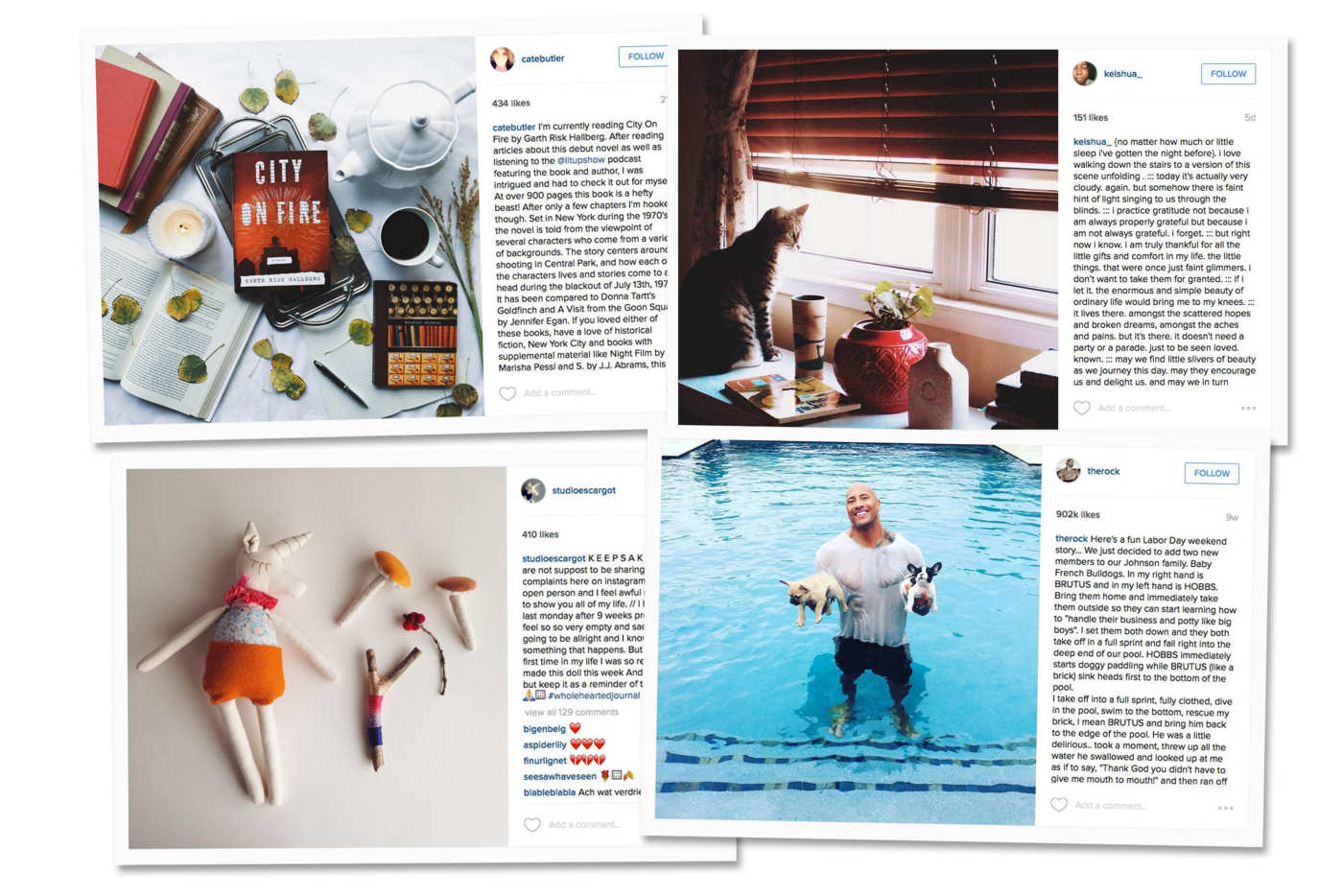
Why Instagram Captions Are the New Blogging
18 Times Blake Lively’s Instagram Captions Were Borderline Genius
When you find a celebrity crushing it on Instagram, sit up and take notice. Take Blake Lively, for instance. Her captions are consistently funny, likable and authentic … in other words, everything you want in a social media post. Inspire your inner genius by reading through some of her very best work.
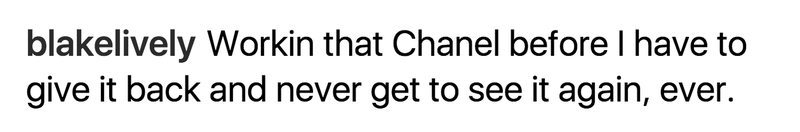
18 Times Blake Lively’s Instagram Captions Were Borderline Genius
25 Funny Captions to Use For Your Selfies That Will Make Your Followers LOL
“Selfie” is now officially a word in the dictionary, and it’s no wonder: Scroll through your Instagram feed, and you’ll find dozens of them. The key to standing out among a sea of brunchin’, flexin’, yoga-posin’ peeps? Add a funny caption, of course. Get some inspiration from the quotes in this article, but remember to add your own unique flair so it doesn’t sound canned.
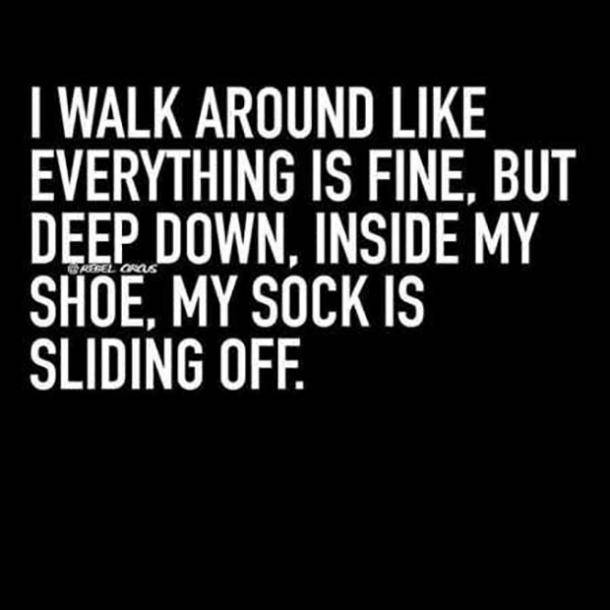
25 Funny Captions to Use For Your Selfies That Will Make Your Followers LOL
How to Write Good Instagram Captions: 8 Bookmarkable Tips for Perfecting Your Copy
As you know, the hard work doesn’t end once you’ve taken that beautiful photo and added your favorite filter. Your caption gives a voice to your content, and it’s also a place where you can include a call to action, memorable quips, and just the right verbiage that delights your followers and inspires them to double-tap. These go-to tips will keep you on the right track as you craft an awesome caption for that perfectly staged and edited photo.
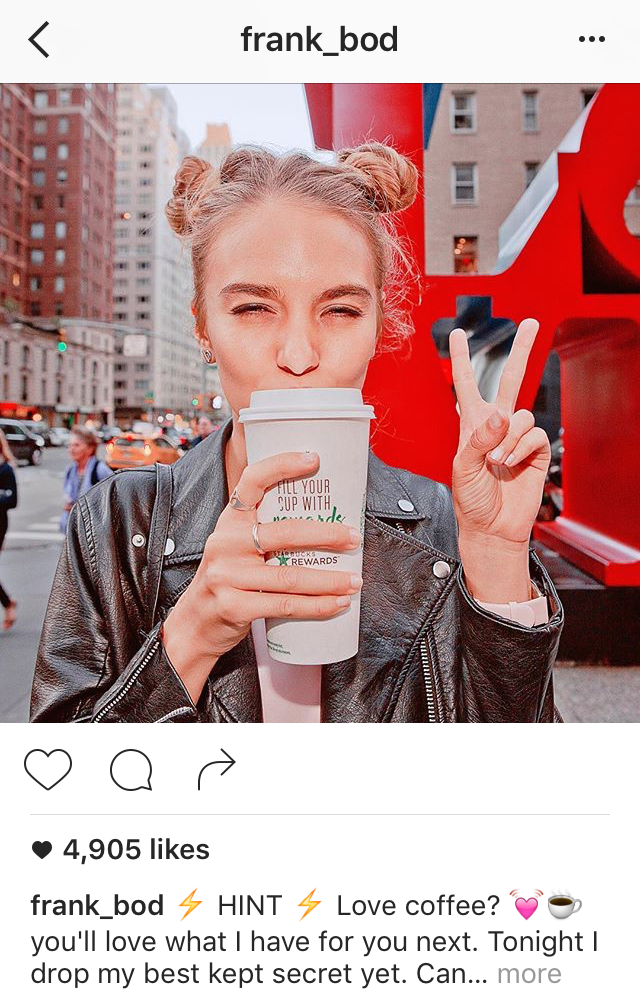
How to Write Good Instagram Captions: 8 Bookmarkable Tips for Perfecting Your Copy
How to Use Instagram Stories Like an Expert
Introduced in August 2016, Instagram Stories allow you to tell your story in multiple frames using a combination of photos, videos, captions, gifs, music and more. These stories stay on your profile for 24 hours at a time and appear at the top of users’ Instagram feeds, making them ideal for highlighting a snapshot of your day that you don’t necessarily want to live on your profile page. Like telling a story in real life, these Stories are fresh, hyper-relevant to your current goals, and fun to watch. Here’s your definitive guide to getting it done like a true storytelling pro.
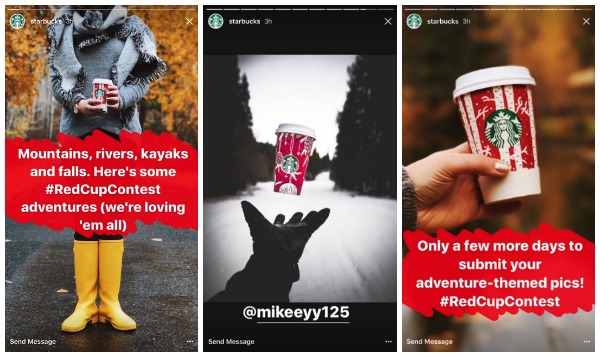
How to Use Instagram Stories Like an Expert
What other tips would you add to this list? Include a link to some of your best captions, and we’ll feature the top submissions in a future blog post.
Rallio now has a mobile app that lets you post from your dashboard to your Instagram profile! Get more details via support@www.rallio.com.
